Over March and April, we saw a big increase in people searching for O2 scam texts. Messages and texts from scammers claiming to be from O2 are becoming more common.
To put it in perspective, here's what that increase looked like when we researched how many people were typing 'O2 scam' into Google, hoping to get some answers:
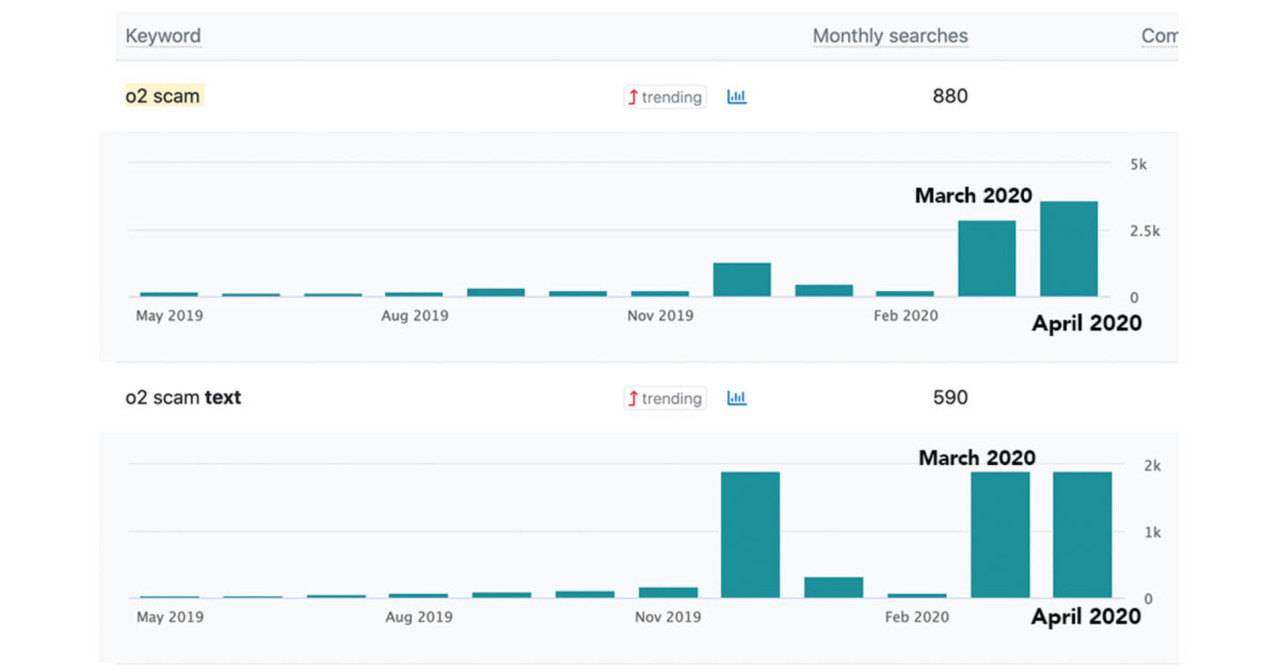
It's happened to most of us. You get a text out of the blue claiming to be from an organisation you trust like your phone company, in this case O2. The text will direct you towards a link that looks and feels very real. And you'll be asked to put in some personal details.
We've broken down how these O2 text scams usually work and how to spot one of them.
How O2 text scams work 👀
The first message you'll usually get from these fraudsters pretending to be from O2 might be something that asks you to click on a link. Often the message will be about an unpaid bill or something where you supposedly owe some money to 'O2'.

When you click on the link, the link doesn't look exactly like the O2 site, but it'll have 'O2' in the URL and so it'll look legit. The 'O2' page you open up first might also ask for your O2 log in details.
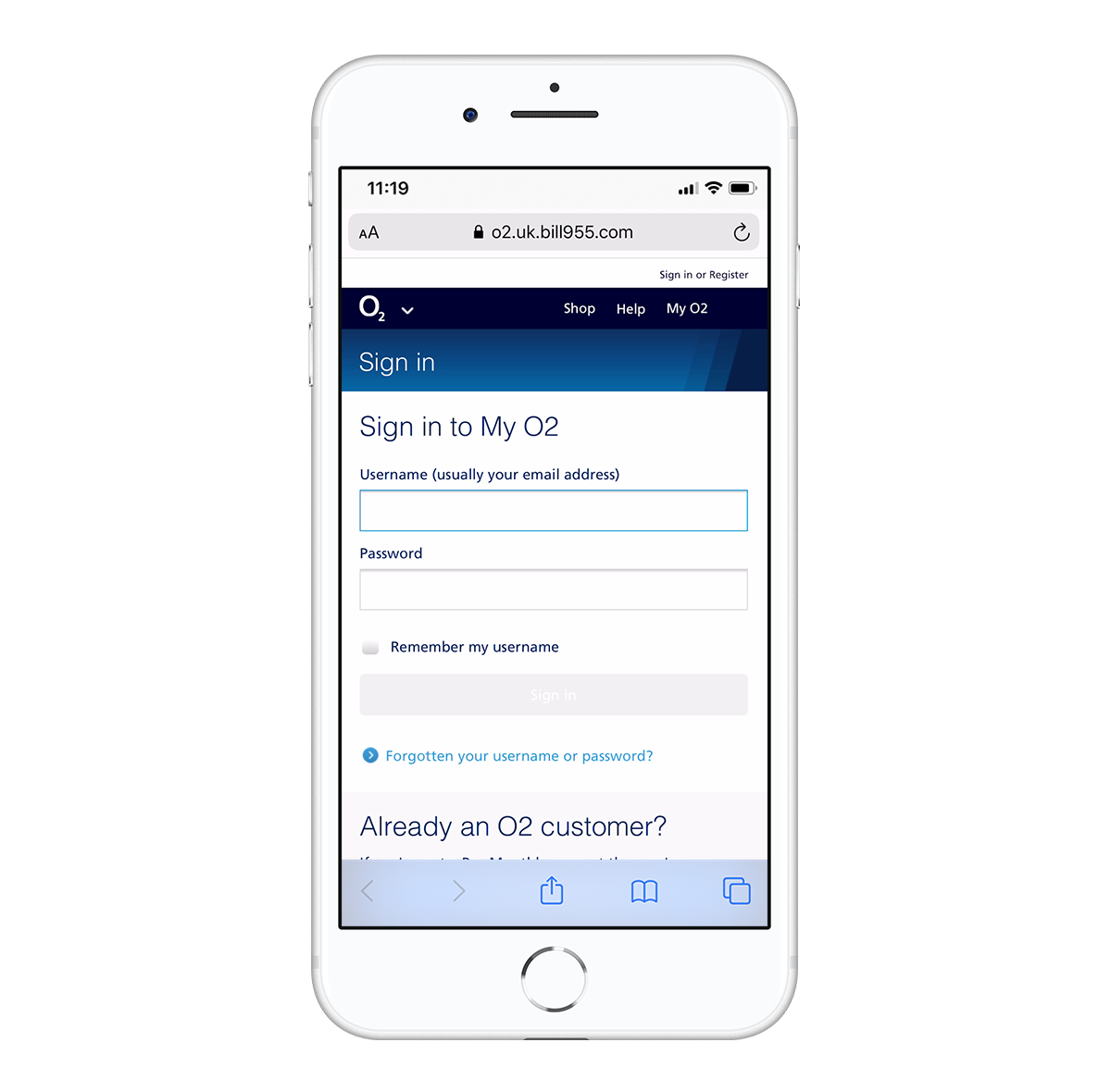
The website page you'll be directed to will usually then get you to fill out some personal information. This information is usually things like your home address and your bank details.
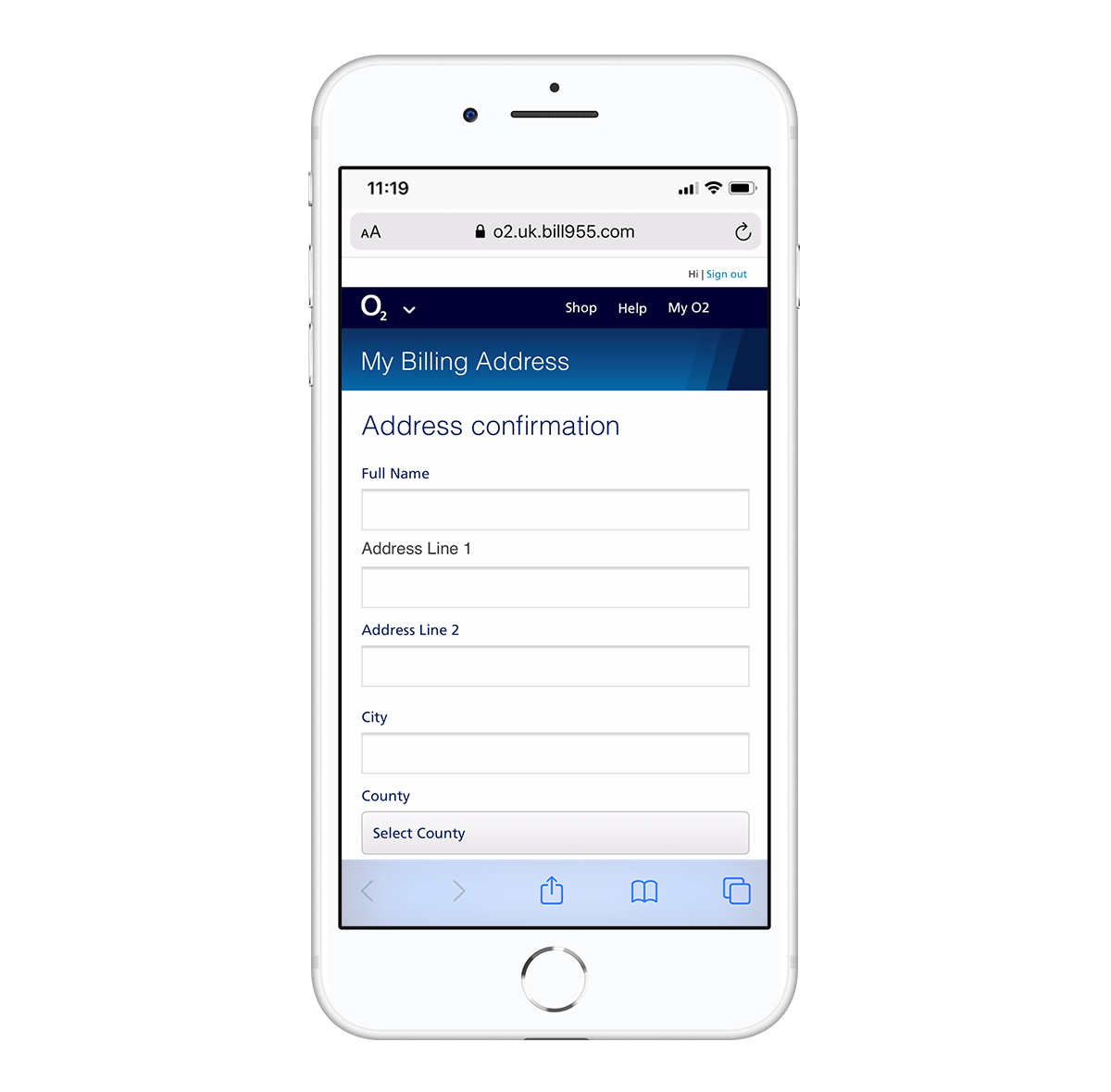
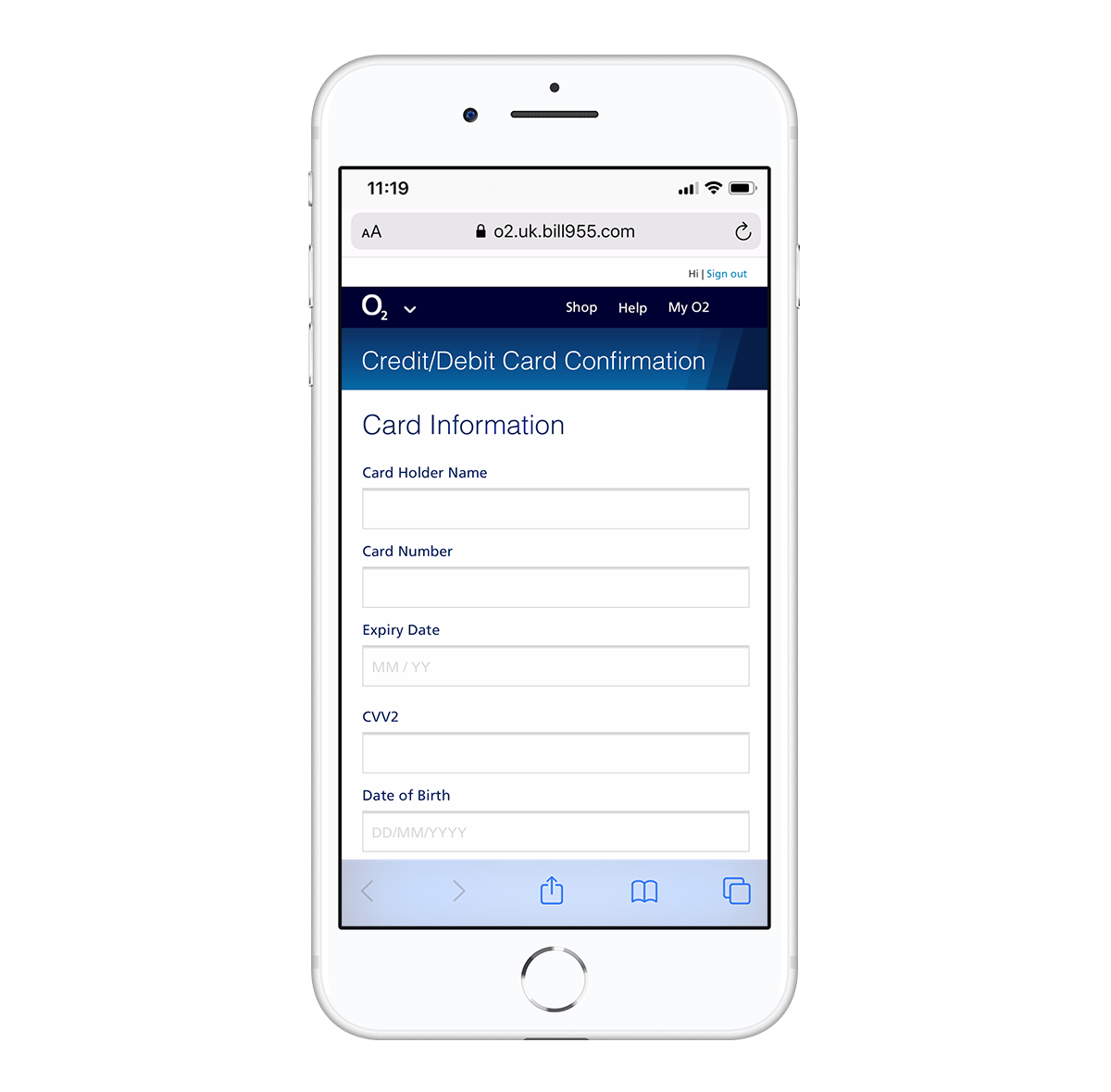
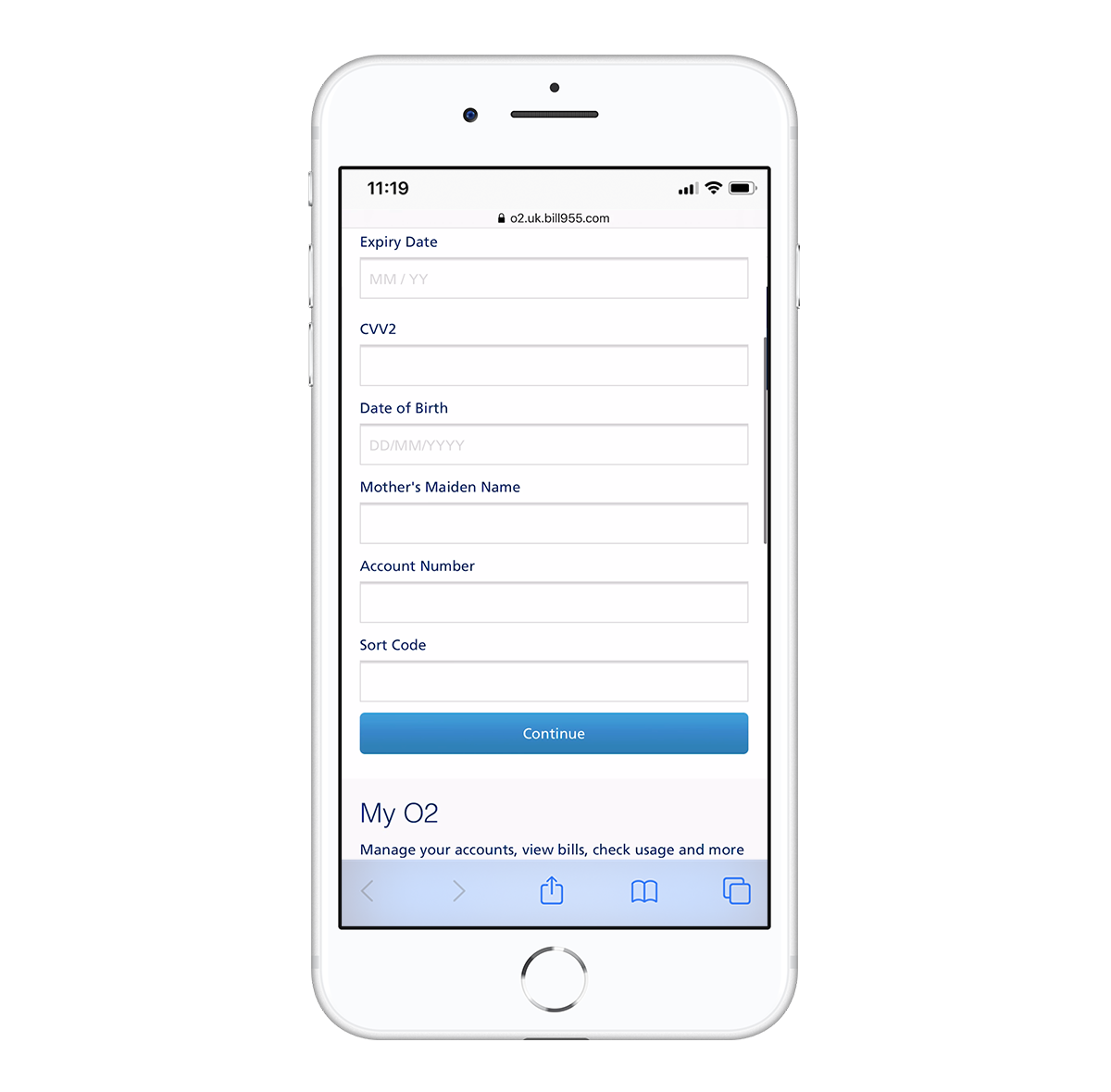
Once you've entered your information, the fraudster can use it to break into your bank account or use your card for online spending. They could also contact you later pretending to be from your bank or another organisation you trust, and asking you to transfer money. Because they collected information about you, they'll sound like they are from your bank and know details only your bank would know.

You might check your bank account or get a notification saying that there's unexpected spending on your account. And realise that the text you got and the link you followed was part of a scam!
This type of scam is call phishing and it's becoming increasingly common. You can read more about it in our blog post where we go behind the scenes of a phishing scam here.
How to spot one of these O2 scams 🔎
Fraudsters can make it very difficult to spot if a text message is real or a scam. The message sender might come up as 'O2', but don't trust the text just because the sender name or number looks legit! Here are a few important things to look for:
O2 will never email, text or call you and ask for a one-time code, password, or other security information you’ve set up on your O2 account. If you get an email, text or call that asks for this, contact O2 to be sure this isn't a scam.
The text or email might contain spelling mistakes. This is always a tell tale sign of a scam.
The text or email might start off with a generic 'dear sir/madam' or 'dear customer'.
The message might ask you to provide sensitive personal or financial information, passwords, or to make transactions by following a link in the message.
There are strange or suspicious links in the text. Or there’s a name in the header with extra letters, numbers or substitutions (like the URL in the example above).
A phishing scam might also change the letter 'O' in O2 to the number zero. This is so subtle, it's a tricky one to spot!
You might be asked to call a number you don't recognise. If this happens,
call O2 with a number you trust (like the one here).
The message might have an urgent tone, asking you to act immediately.
Here's what to do if you've received a text claiming to be from O2
Call O2 directly, to check that the text or message you've received is legitimate. You can find the number to call on their help and support website page here.
Don't click on the link, unless you're absolutely certain it's genuine.
If the text looks or sounds suspicious, trust your instincts. If it sounds too good to be true, it probably is.
An organisation you trust will never try to panic you by saying you're missing a payment, you owe money and they won't scare you by saying they'll close your account immediately.
Don't ever give away your personal details and don't make any bank transfers.
If you have any doubts at all, it's always better to double check than go along with it. Because once your money’s gone, it's often incredibly difficult to get it back. Find out more about what we do to protect you at Monzo
If you think you've been a victim of a scam, you should also get in touch with Action Fraud by either calling 0300 123 2040, or by using their online form.
You can also read more about what to do if you've received one of these O2 scam texts on the O2 scam help page here.