Getting paid is fun! But often, what goes on behind the scenes isn’t. If anything takes the fun out of business fundamentals, it's manually formatting invoices, tracking stacks of paper receipts, and reconciling payments.
We’ve built invoices for Monzo Business Pro to save you the hassle of manually managing and creating invoices – so you can get back to what matters. Here's how you can make the most of them, in your Monzo app or from a desktop.
1. Share invoices however (and wherever) you usually speak to your customers.
If you usually stay in touch with customers by text, you shouldn’t have to switch to email to ask for payment. With Monzo Business Pro, you get a PDF as soon as you've created your invoice. Share it however you (and your customers) like - whether that's a text message, email or your favourite messaging app.
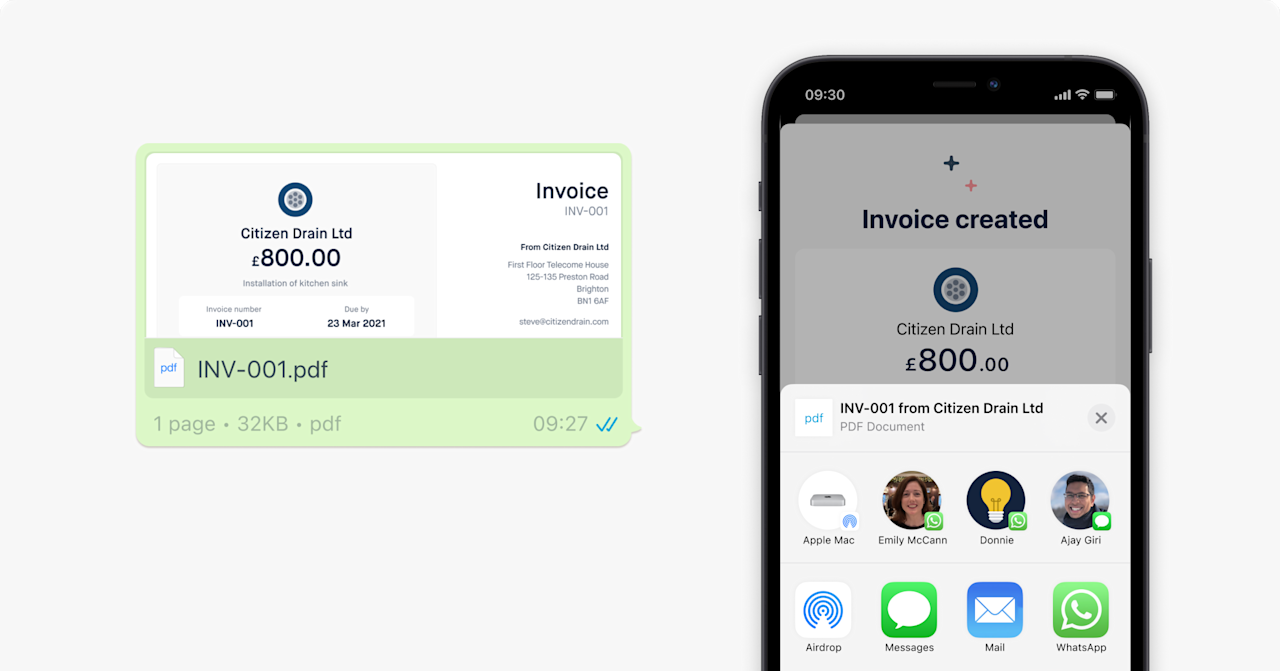
2. Create and share them on the go in a few taps, with professional invoices ready to send.
No desktop on the road? No problem. You can create and share an invoice from your phone if you’re on the road or in between jobs. You get your evenings back, and your customers get a slick invoice soon after the job’s done.
(Bonus: you can use your desktop to access your account too, if that’s what you like best!)
3. Customise and add extra detail that works for your business - like PO numbers or Terms & Conditions.
No customer or business is the same – and no invoice should be either. Add your logo, business terms or other important information to the invoice. It’ll likely mean less back and forth, plus your customer will have everything they need in one place. Win win.
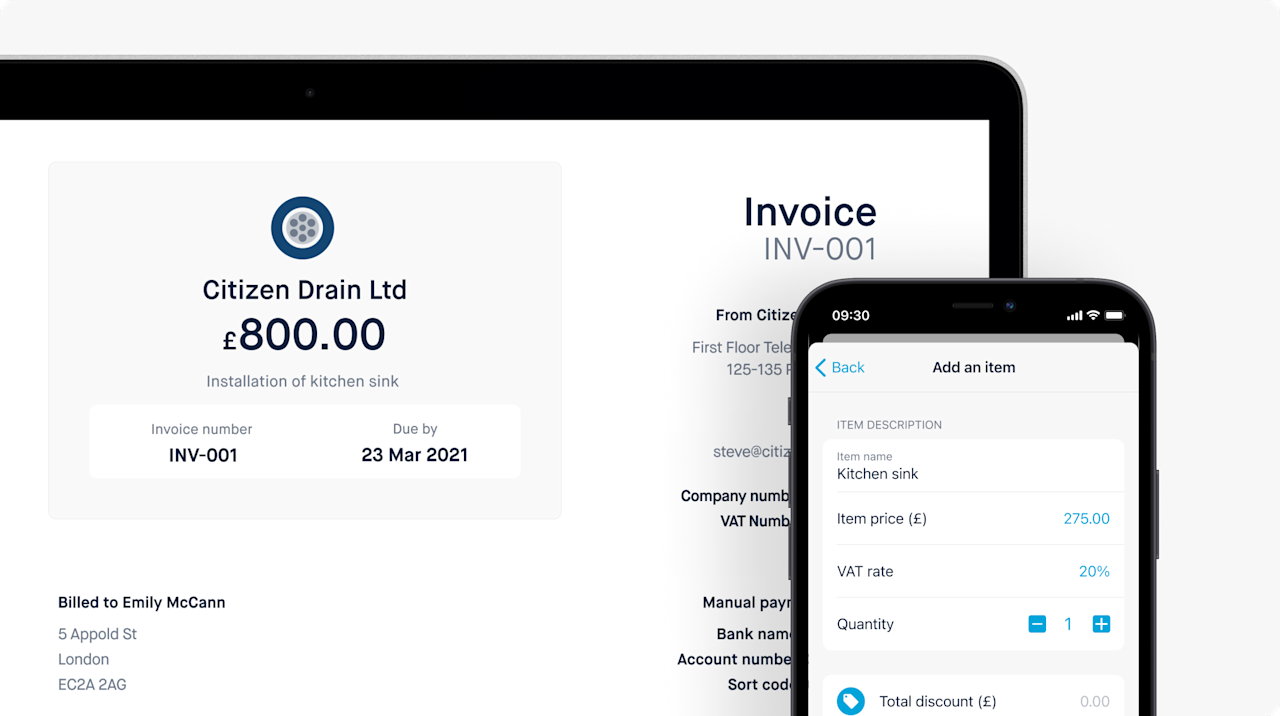
4. See outstanding and paid invoices all in one place – your account.
Seeing your invoices in one place means you’ve got an overview of what’s outstanding and what’s already been paid. So there’s no need to manually update a spreadsheet or document yourself!
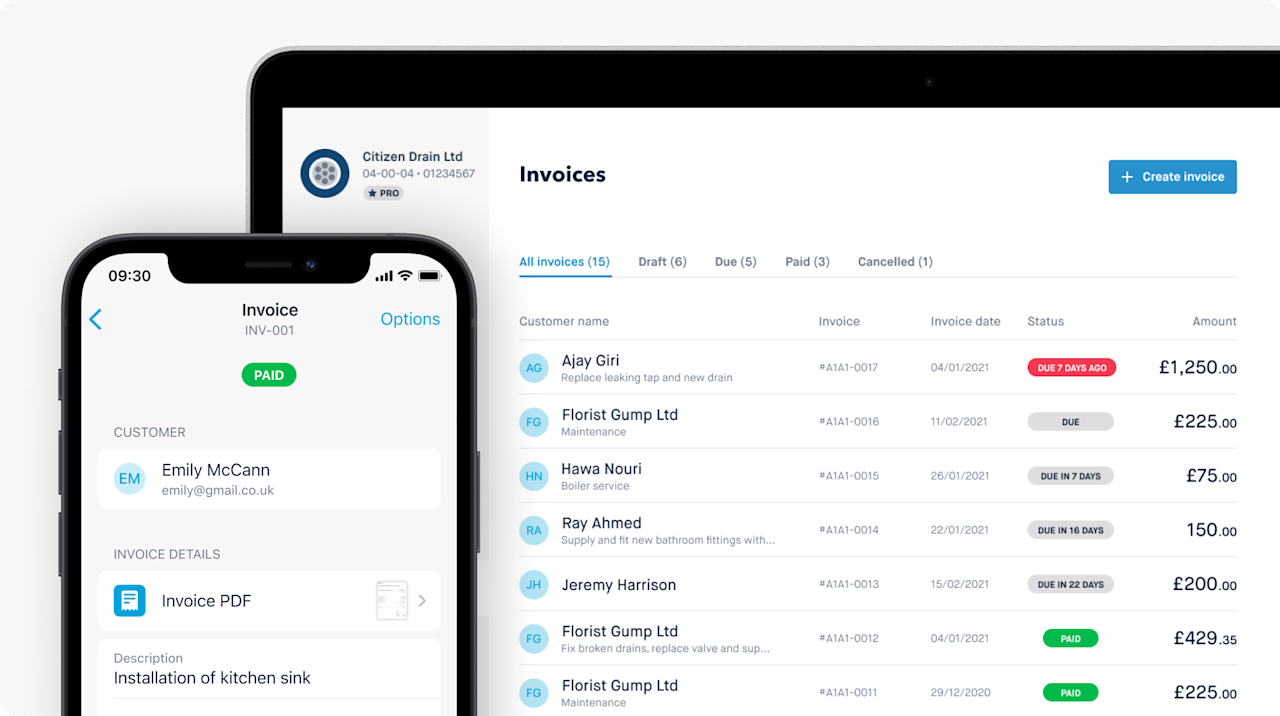
5. Get in your accountant's good books with auto-reconciling
If your customers use the same reference number you’ve got on your invoice, we’ll automatically mark it as paid. Because time saved on admin is definitely well spent in other ways.
Ready to get started?
If you’ve got Monzo Business Pro, get started by tapping “Payments” and then “Invoices” in your app. If you're logged in on your desktop, you’ll find Invoices under “Account tools”.
Got Monzo Business Lite? To start using invoices, you’ll need to upgrade to Monzo Business Pro. It’s £5 a month – and you can do that by tapping “Change account type” under your business account’s Settings. Learn more about Monzo Business Pro.
Not a Monzo Business customer? Tap below to learn more 👇