We got lots of feedback about how we could make invoices more helpful when managing your business finances with Monzo Business Pro - so we set about making it happen.
And today, we're letting you know about the first set of improvements we've made to invoices!
What's new
Invoices are now available on the web, and we've given them a makeover in the app too - so it's now slicker and quicker to create and send an invoice from your phone. And we've added a few other things too 👀
Create, send and view invoices on the web
“…it would be really beneficial if there was a way of making web invoices, as it’s easier to copy over from timesheets and emails.”
Many of you told us how often you send and manage your invoices from your laptop or computer. So to help make the process more seamless, we've brought invoices to the web! Next time you're jumping between emails and invoices on a bigger screen, it'll be that little bit quicker.
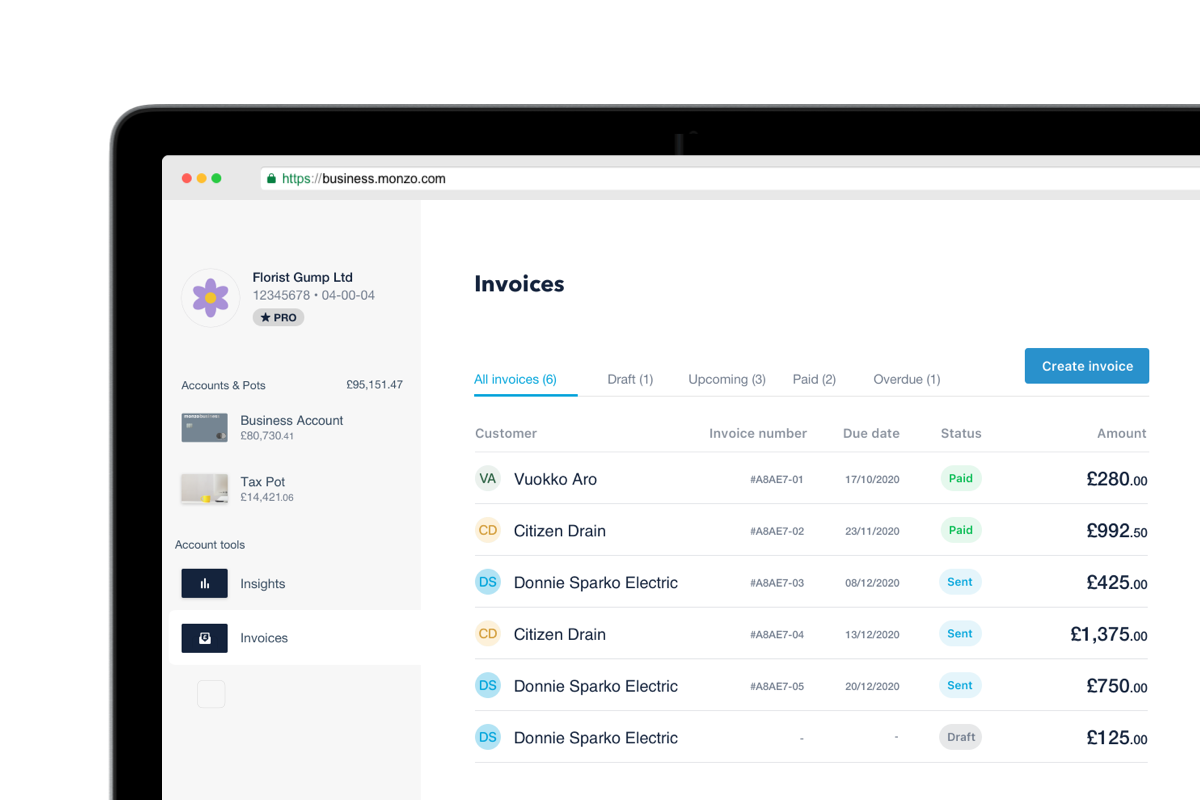
And if you didn't know, that's not all you can do on Monzo Business on the Web! You can also make a payment, export transactions and move money to and from Pots - all from the convenience of your desktop.
You can access your business account on the web and see these changes for yourself at business.monzo.com. (Or, go on the Monzo Business homepage, and you'll see the option to "Log in" in the top right-hand corner.)
See all your invoices at a glance
We've neatened up the way Invoices look in the Payments tab of your Monzo app, and on the web. So you can now see a list of all the invoices you've sent - and you'll know at a glance when payments are due, and which ones are overdue.
And don't forget - if your client pays you using the invoice reference number, we'll automatically mark it as paid. Another thing you can check off your list!
Create, save and edit draft invoices
You can now create and save invoices as drafts, and edit them until you're ready to send - on both mobile and web. So you can do your admin ahead of time - go on, future you will thank you 😉
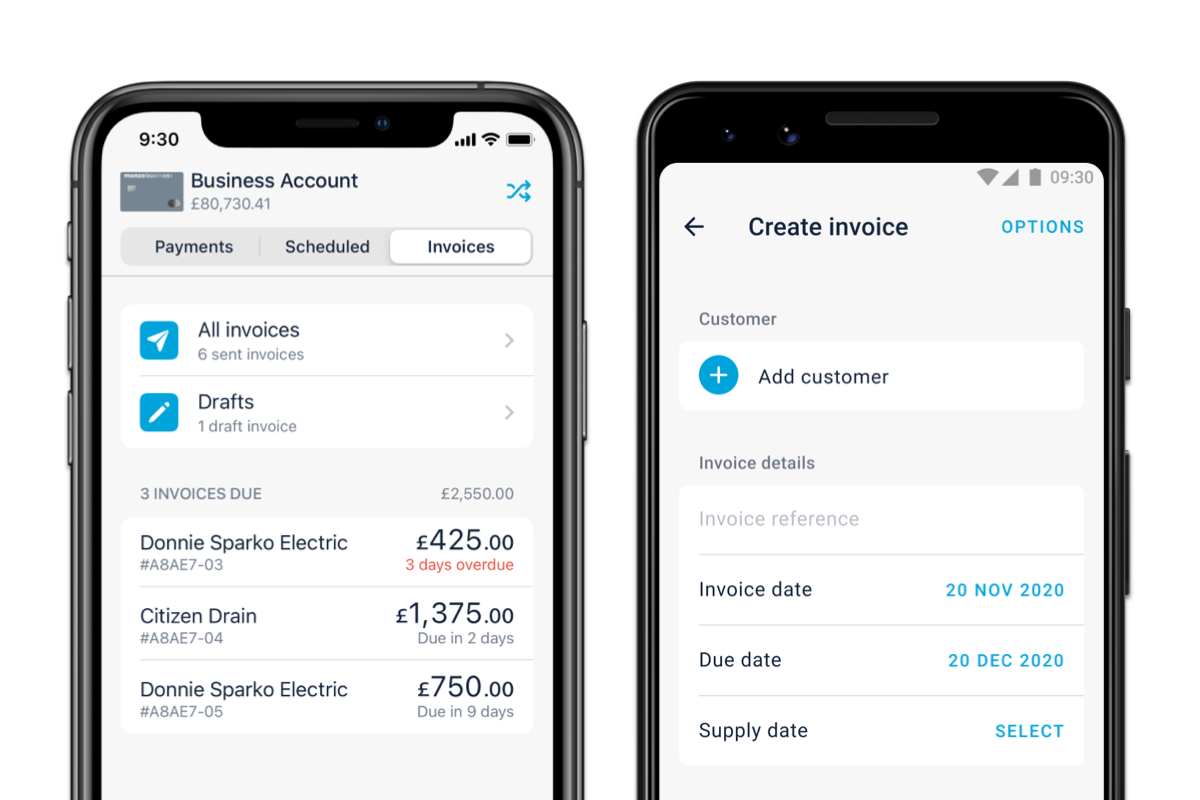
Send yourself a preview
Before sending the final invoice to that all-important client, you can now email yourself a preview to see how it'll look. So you can make sure everything's exactly as it should be!
It's now easier to invoice regular clients
If you're sending an invoice to a client you've invoiced recently, you won't need to write their details out again. When invoicing on your mobile, you can now select any of the last 10 customers you've invoiced with just a tap.
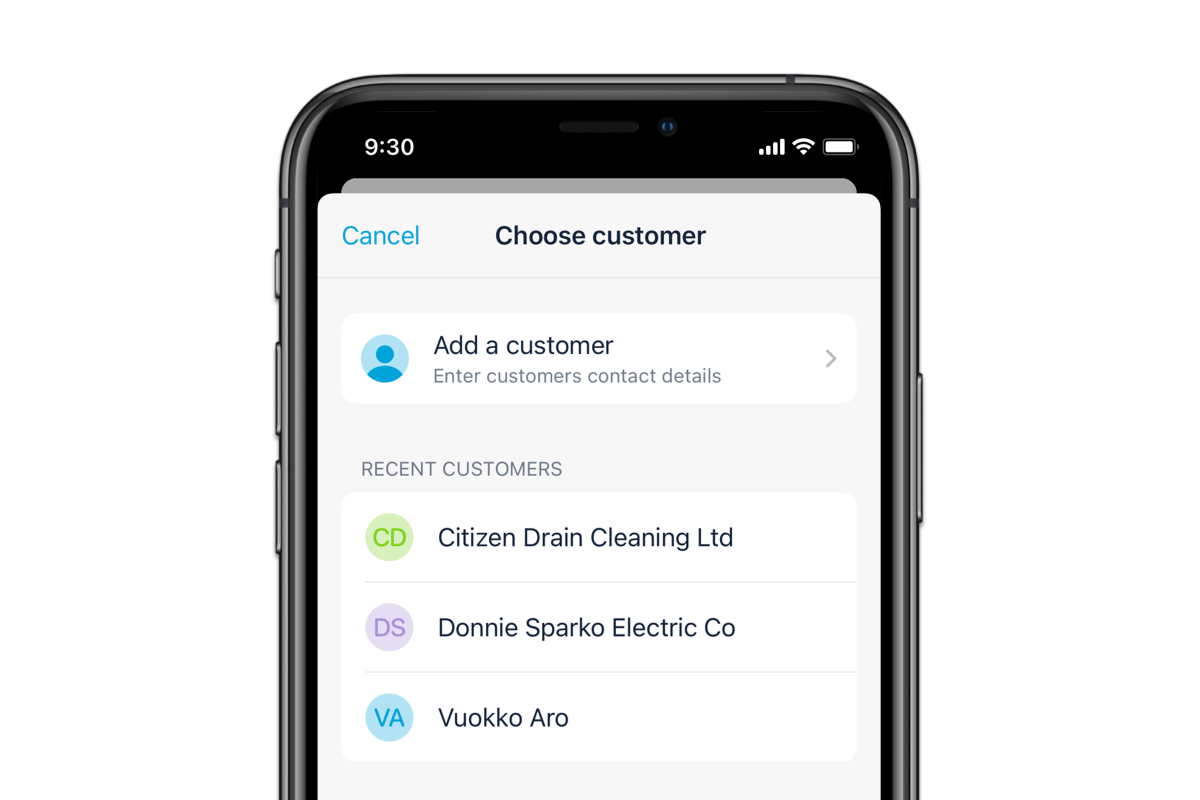
What's more, you can now make a copy of a past invoice in the app and on the web, for times when you're creating a new invoice that's similar to one you've already sent.
What's next?
This is the first of more improvements that we'd like to make to invoices with Monzo Business. We'd love your feedback on what we've built and what you'd most like to see next - follow and tweet us at @MonzoBusiness to let us know!