Monzo’s great for spending - but it’s also amazing for getting paid and paying your bills. We’ve been busy building new features, like Bills Pots, so that you don’t need to have multiple accounts anymore. Monzo's like 3 accounts in 1: your spending, savings and bills are kept separate, but all in the same place.
A lot of you have told us you want to switch everything across and make Monzo your main bank account, but you want to keep your old bank account open.
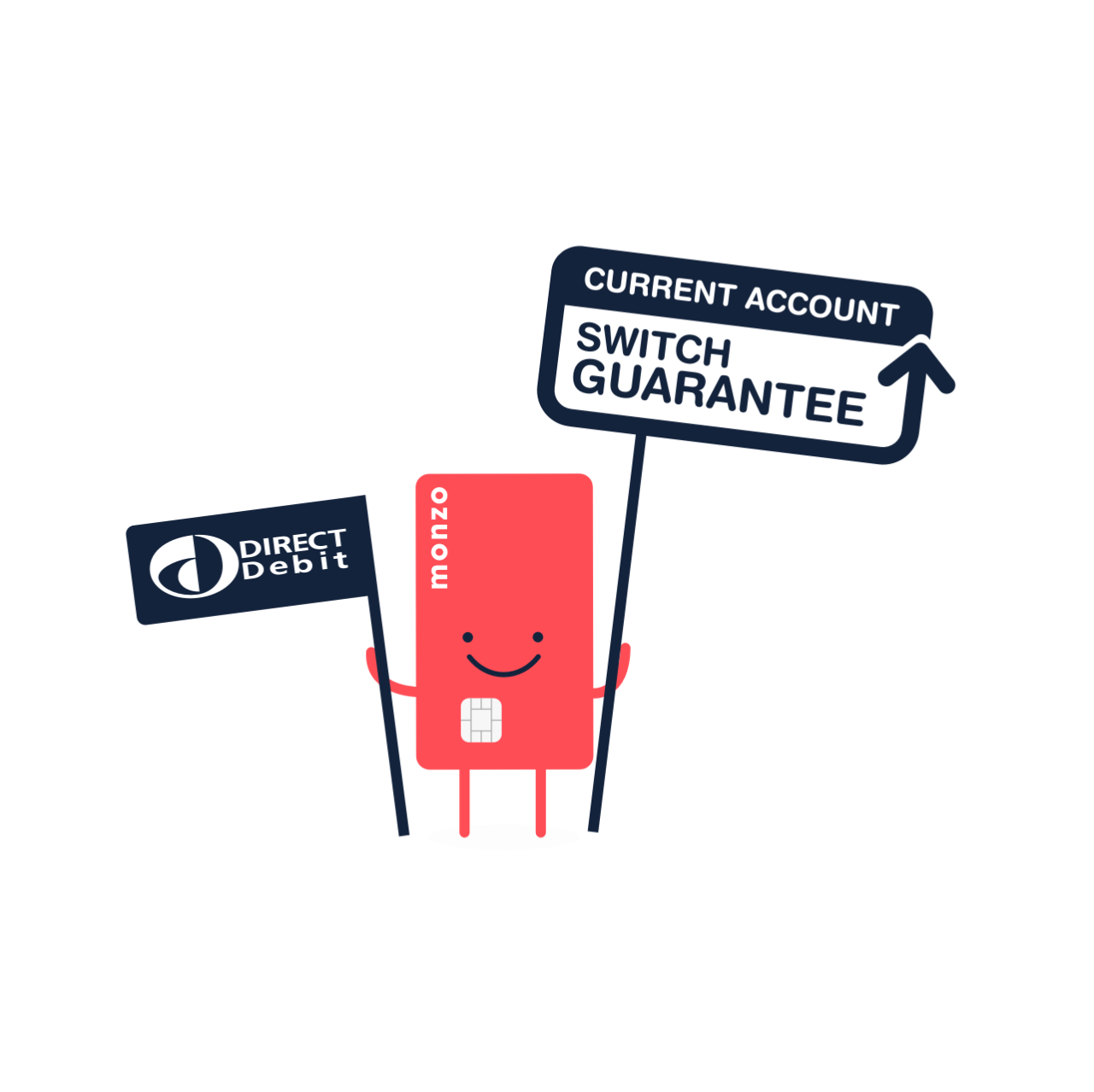
When you use the Current Account Switching Service (CASS), Monzo moves all your old payments across for you. It's covered by the CASS guarantee and we do all the hard work for you - but it’ll close your old bank account too.
We know it can be hard to let go. Whatever the reason - that shouldn’t stand in your way! Here’s how you can go #FullMonzo without closing your old account.
1. First, move your income into Monzo
You’ll need to let your employer know what your Monzo bank details are: your account number, sort code and the name on your account.
You can update your payroll bank details by logging in to your HR portal, if your company has one. Or if you don’t have one, you can send an email to your HR or People team with your new payroll details.
Monzo’s written a helpful email template for you already - tap here if you're on your phone, add a few details and press send 💌
2. Next, update the bank details on your Direct Debits
These might be things like your council tax, gas and electricity, phone or broadband bills or regular insurance payments. Most are Direct Debit payments, which you can change by contacting your provider. It’s easiest to do by logging in to your online account and changing your billing details. Or, you can contact their customer services team.
Once you’ve updated your billing details to be your Monzo account, you’ll get a new Direct Debit notification from Monzo. Once the Direct Debit's been set up, you'll have the option to pay it from a Pot:
Go to the Payments tab
Tap 'Schedule' to see a list of your Direct Debits
Tap into the Direct Debit, and then tap 'Set Payment from a Pot'
If you’ve already got your Bills Pot you can choose it here. If you don’t - set one up!
Other bills are recurring card payments, like Netflix, Spotify or Amazon Prime. If you’re not already paying these through Monzo, you’ll need to update your account billing details with your Monzo card details.
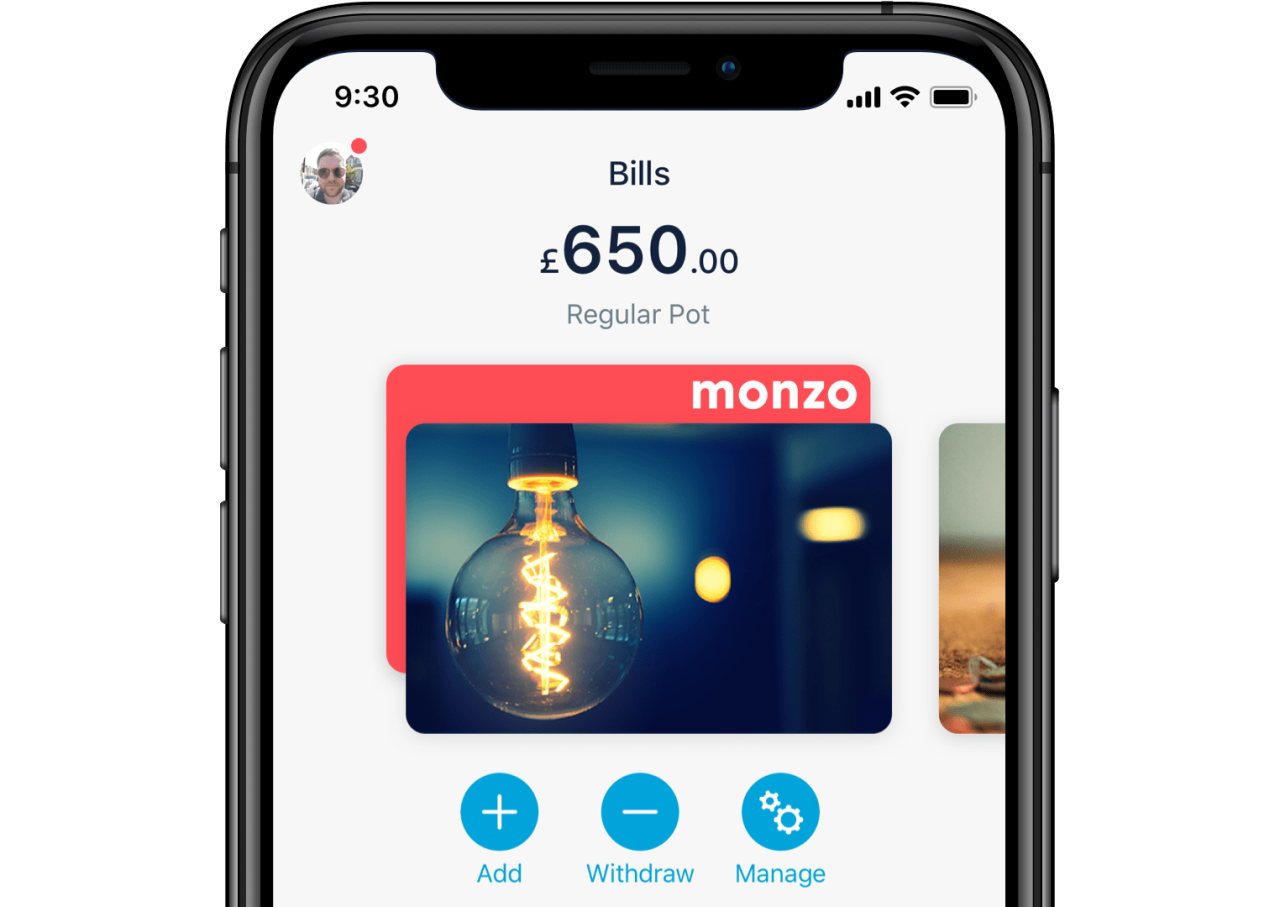
3. Set up your standing orders in Monzo
If you pay rent or service charge, it’s probably a standing order that you set up directly with your bank.
To move these over to Monzo, first cancel the standing orders with your old bank account (they might be under a “payments” section if you’re logged in to their app). As soon as you’ve cancelled with your old bank, you can then set up your new standing orders with Monzo. It doesn't matter which order you follow these two steps in - but make sure you do them at the same time to avoid missing or duplicating any payments!
Tap Payments → Pay by bank transfer and enter their details, choosing when you’d like the payments to start and how often you’d like them to repeat. And if you’d like, you can set these to come out of a Bills Pot too.
4. Transfer your savings across
This one’s easy! Once you’ve moved money out of your old savings account, transfer it to your main Monzo account. You can then create a new Savings Pot to earn interest on your money, choosing the type that best suits you: easy access or fixed term.
It takes minutes to open a new Savings Pot and you’ll need a minimum of £10. See our rates here.
![[Blogpost] Saving Illustrations](https://images.ctfassets.net/ro61k101ee59/4SvOkyYv11SYSSpBTOQiPp/652c0da272759b8cbeeb12cbf2502caa/_Blogpost__Saving_Illustrations-21.png?w=1280&q=90)
5. See if you're eligible for an overdraft
Overdrafts can be helpful if you need to borrow a little money to tide you over every now and then. You can check to see if you're eligible for an overdraft in your Monzo app - and if you're eligible, you can apply for up to £3,000. We offer rates of 19%, 29% or 39% EAR (variable). Your exact rate will depend on your credit score, and you can see what rate you’re on in your Monzo app.
As a representative example, if you use an arranged overdraft of £1,200 for 30 days, with 19% EAR/APR (variable), it would cost you £17.28. Your exact rate will depend on your credit score, and you can see what rate you’re on in your Monzo app.
We’ll always tell you the exact rate you’ll pay, and what that means in pounds, before you borrow from us.