We can’t help your side win matches, but we can help with the fee side of things. Which, depending on how useless your mates are, can be just as challenging as getting three points.
Ringers can pay up without needing anyone’s bank details
No matter how your mate’s mate from work performed on the night, they’ve still got to pay for the privilege of playing. (On particularly desperate occasions the ‘regulars’ might pick up the ringer’s fee because they’re grateful to have the numbers. It’s not ideal though, so let’s assume that if you play, you pay.)
Ringers can pay the team treasurer without needing their bank details by using Monzo.me. If you’re the treasurer:
Find your Monzo.me link in the Payments tab in your app
Add in the amount you need people to pay
Then simply post your Monzo.me link in the group chat (or wherever your team communicates)
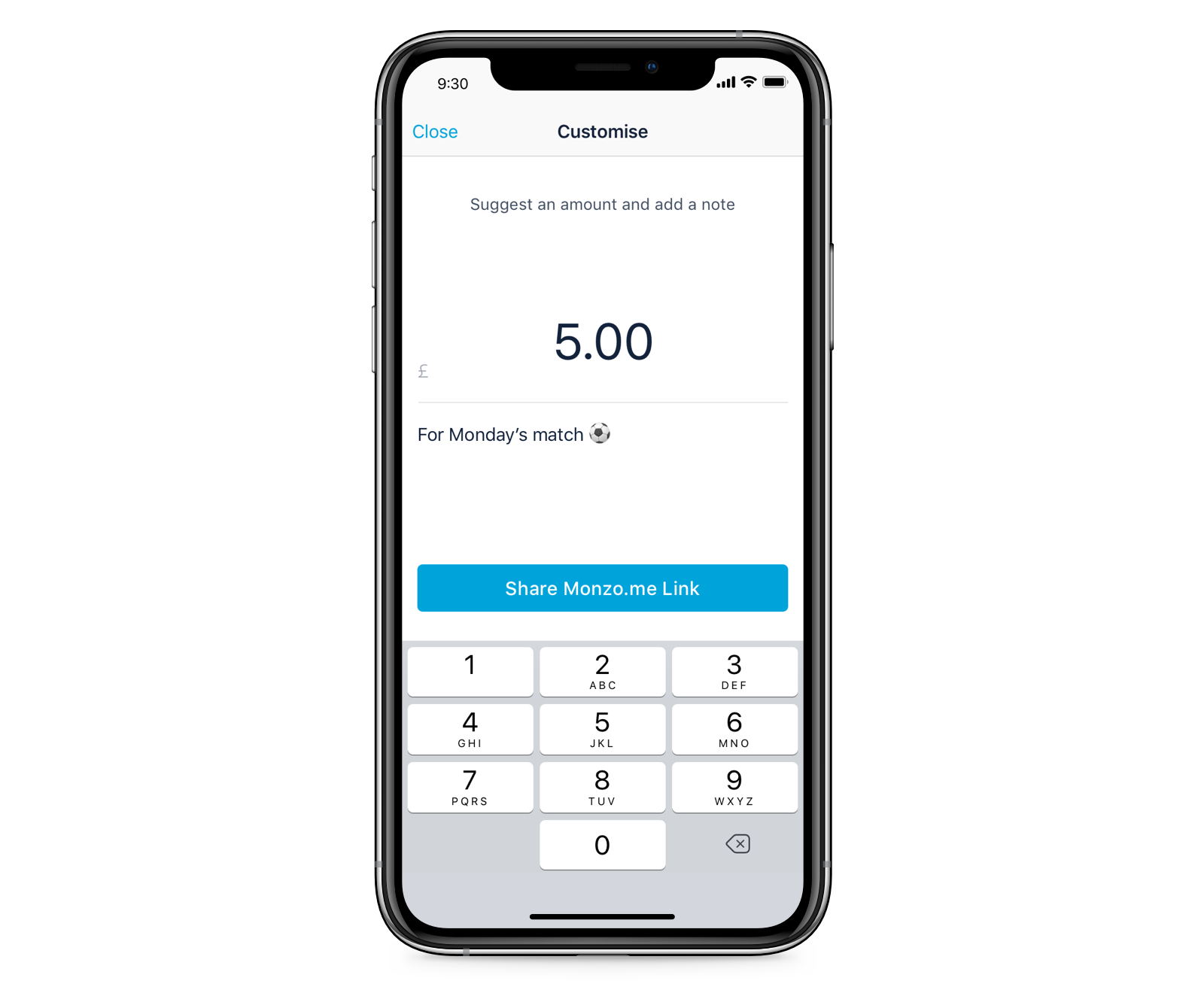
Players just need to open the link and add their own bank details.
If the ringer isn’t in the group chat, whoever knows them can just copy and paste the link into a direct message instead. So there really are no excuses.
Split the bill to let everyone know who owes what
We tend to talk about bill splitting for covering the cost of meals out with friends. But it’s also handy for football teams. And not just for paying match fees, either. It’s also a convenient way of keeping track of who owes what for rounds at the pub after the game.
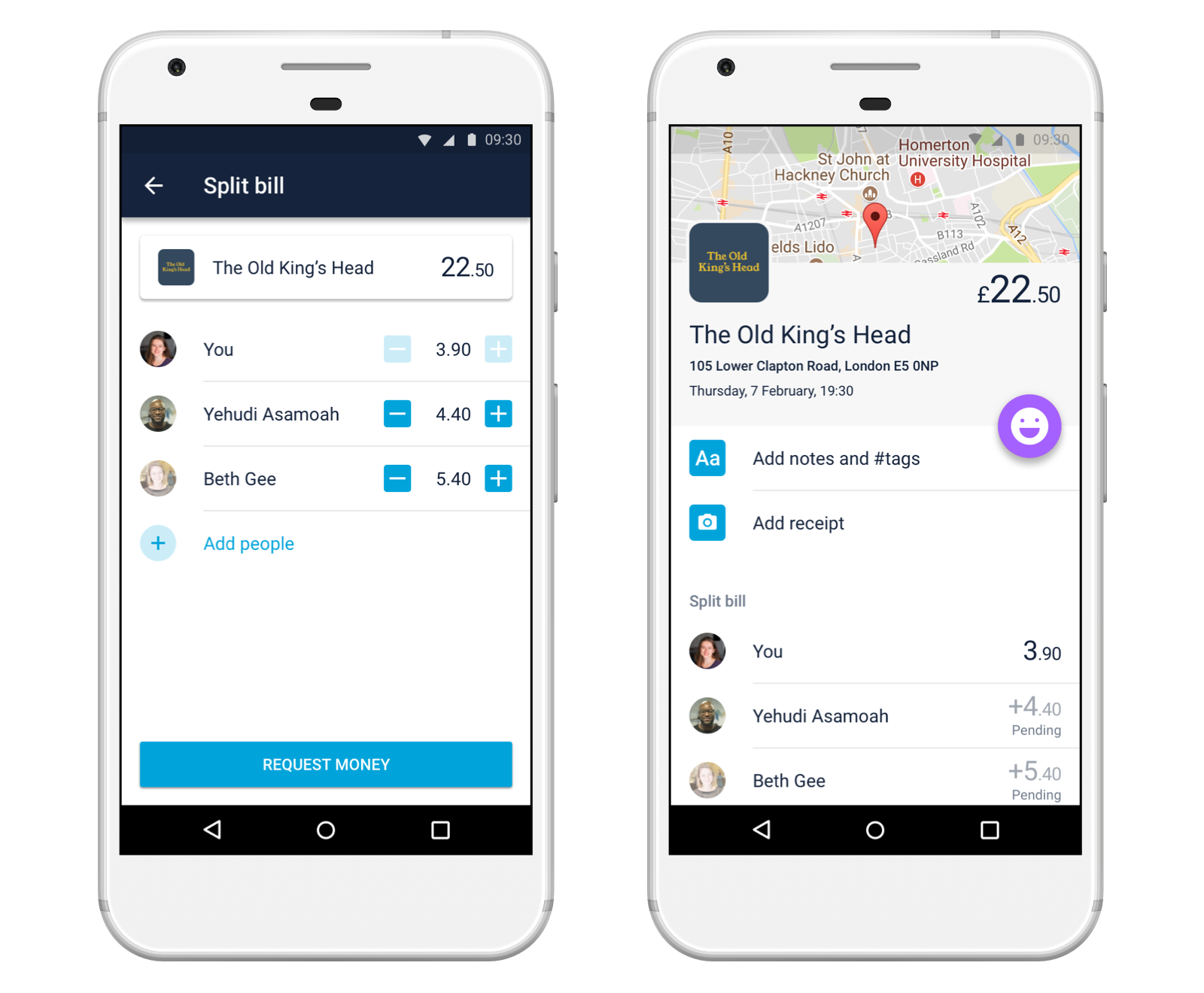
To split a bill with friends who have Monzo:
Tap on the transaction you want to split from your feed
Tap ‘Split this bill’
Choose friends from your contacts, or if you don't have everyone's number, use Nearby Friends
The app will split the bill evenly by default, but you can adjust how much each person owes by tapping on the amount next to their name. Which means you can split out the cost of the game and the drinks after, even if not everyone went to the pub.
Create a Shared Tab to track who owes what during the whole season
You might find it easier to use Shared Tabs to divvy up costs for the entire season. Especially if you’re a side that’s made up of the same players every week and costs can be split cleanly. All of your team mates will need to have Monzo for this to work.
To get started, create a Shared Tab in the Payments section of the app and add your pals. Once it’s set up, you can add regular payments for things like match fees, as well as one-off payments (for the team kit, for example) and unique transactions (for things like rounds of drinks).
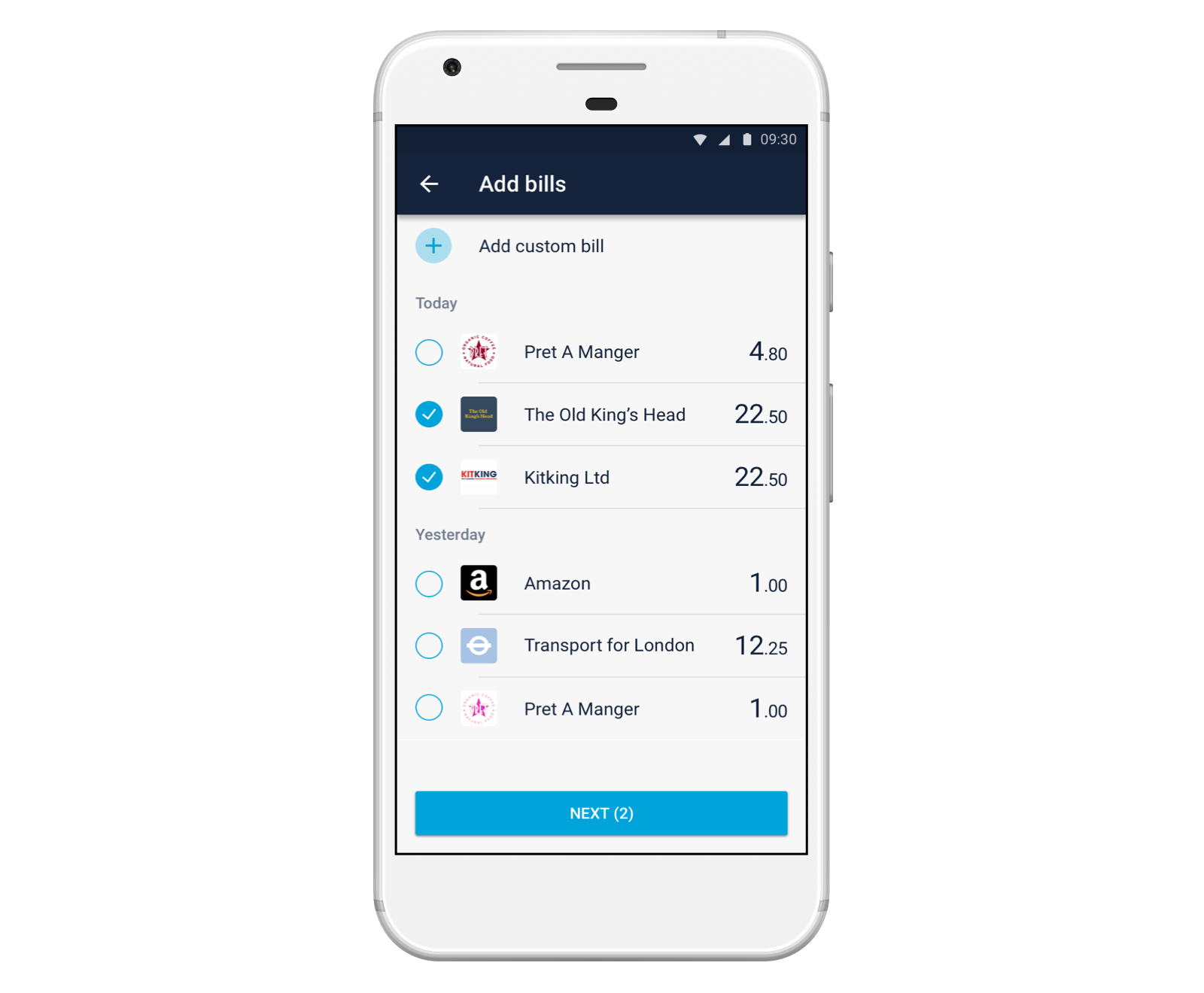
Find out who’s paid you without having to check or chase
If you’re the team’s treasurer then you’ll know too well that it can be a pain chasing people for money. Especially if it’s close to payday and you really need that money in your account.
With Monzo, your team mates don’t need to message you to say they’ve paid and you don’t need to check your statement to cross off the names on your hit list. Instead you’ll get an instant notification when anyone pays money into your account. And you can even send them an emoji to say thanks, so they know you’ve got the payment.

Pay for things post-match without fishing out your wallet
We’ve all been there, digging around in your bag to find your wallet after the game. You might have a train or bus to catch, or you might be stood at a busy bar. Either way, it’s not ideal emptying out your work clothes and shoes just to find your card.
Add your Monzo card to Apple Pay or Google Pay so you can leave your wallet safe in the bottom of your bag until you get home.
Sign up a mate and we’ll pay for your next game
At the moment we’re offering you and a mate a fiver each if you get them to sign up. Which is (probably) your next game paid for.
Download Monzo with your teammates today!